Are you struggling with creating tables on your website?
If the answer is Yes, then don’t worry! you are in the right place to deal with the issue. Ninja Tables WordPress table plugin comes up with tons of amazing features to solve the table creation problem forever and ever. Using Ninja Tables, now you can create numerous types of extendable tables in the best possible way on your WordPress site.
What is Ninja Tables?
Ninja Tables is the most advanced table plugin for WordPress users. The plugin was first coined on 26 December of 2017 by WPManageNinja, one of the fast-growing companies of digital products. Basically, the company deals with distinctive digital products like WordPress Themes, Plugins, and add-ons. At the very beginning, the company dealt with numerous HTML templates and they have various HTML templates as well. Amongst all the products, Ninja Tables is the most reputed and fast-developing product of the company.

From the very beginning of its release, Ninja Tables has been doing great in the WordPress table plugin industry. Within a short span of time the plugin has got immense popularity over time for its outstanding performance in creating any kind of table on the WordPress site. The persons behind the plugin are constantly working so hard to make the plugin most user-friendly for its users.
Why Use Ninja Tables as a Table Plugin?
It’s obvious that WordPress is the best CMS in the digital world but it also wise to say that it’s not free from flaws. WordPress doesn’t come up with a default option for creating a table instead of raw coding. Moreover, creating tables through raw coding is not only a boring task but also it’s pretty time-consuming.
To solve this problem, Ninja Tables a renowned WordPress table plugin comes into existence and makes things easy for WordPress users. Using the Ninja Tables plugin, anyone can create any kind of dynamic advanced table without having a single line code. It’s super handy interface makes table creation very smooth that any novice user can easily manipulate the system and create tables easily. That’s why you should use the Ninja Tables WordPress table plugin for creating any kind of smart table.
↬ This Black Friday, WP Manage Ninja is offering an exclusive 50% discount on the best WordPress table plugin- Ninja Tables Pro! Grab this offer and get an Unlimited Site License for a lifetime. You’ll never have to pay for your WordPress tables ever again!
Features & Functionalities
Ninja Tables is the most widely used WordPress table plugin for creating tables. This plugin is used in almost all the sectors like business, science, education, and non-profit, etc. The plugin got its reputation for its numerous features and functionalities.
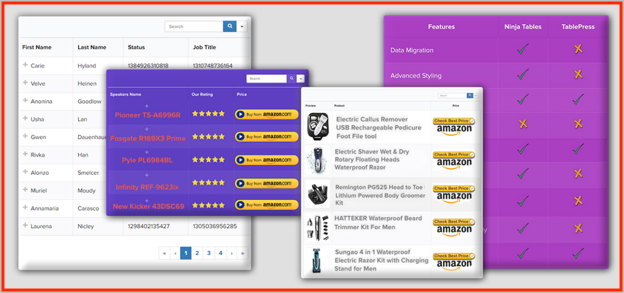
One thing I must point out upfront is that Ninja Tables is a feature-rich table plugin and listing all of them here would be rather unreadable, so instead, I am focusing on the stuff that all users are likely to know for sure. Here let’s dive into the deep more about the core features and functionalities:
- Easy Drag & Drop Facility
- Responsiveness with Breakpoints Functionality
- Adding Media Library
- Enhanced Table Design
- Backend Preview with Responsive View
- WP Post/Custom Post Types
- Integrations(Google Docs & WP Fluent Form)
- Conditional Column Formatting
- Export-Import Facilities
- Gutenberg Support
- WooCommerce Integration
- Loading Fast Tables
- User Permission
- VIP Support
These are some basic features of Ninja Tables that you need to know for creating your expected table on your web pages. Now I am going to demonstrate one by one in a row.
1. Easy Drag & Drop Facility
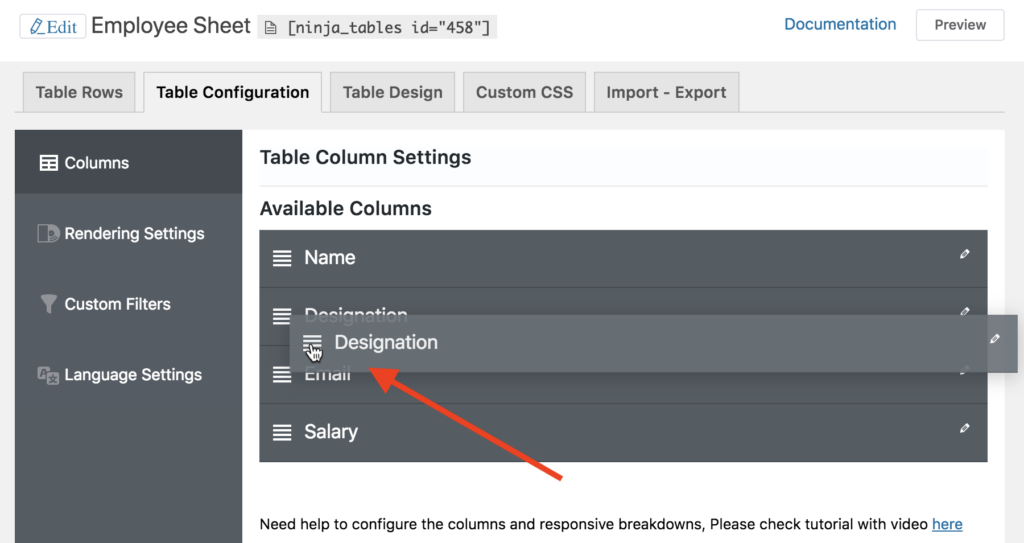
The drag & drop facility always plays a vital role in reducing tasks and time simultaneously. Ninja Tables come up with this amazing feature for its users. Using this powerful feature, you can re-arrange your table rows and columns easily. Return ⏫
2. Responsiveness with Breakpoints Functionality
One of the most important aspects of Ninja Tables is its responsiveness. Using Ninja Tables you can create tables that are fully responsive in type. The plugin also comes up with another exciting feature that is the responsive breakpoint.
You can show your table data on different devices with a responsive outlook using this option. You can define the breakpoints at the exact device widths that you are looking to target. Return ⏫
💡 You can learn more about the option from Ninja Tables’ official website.
3. Adding Media Library
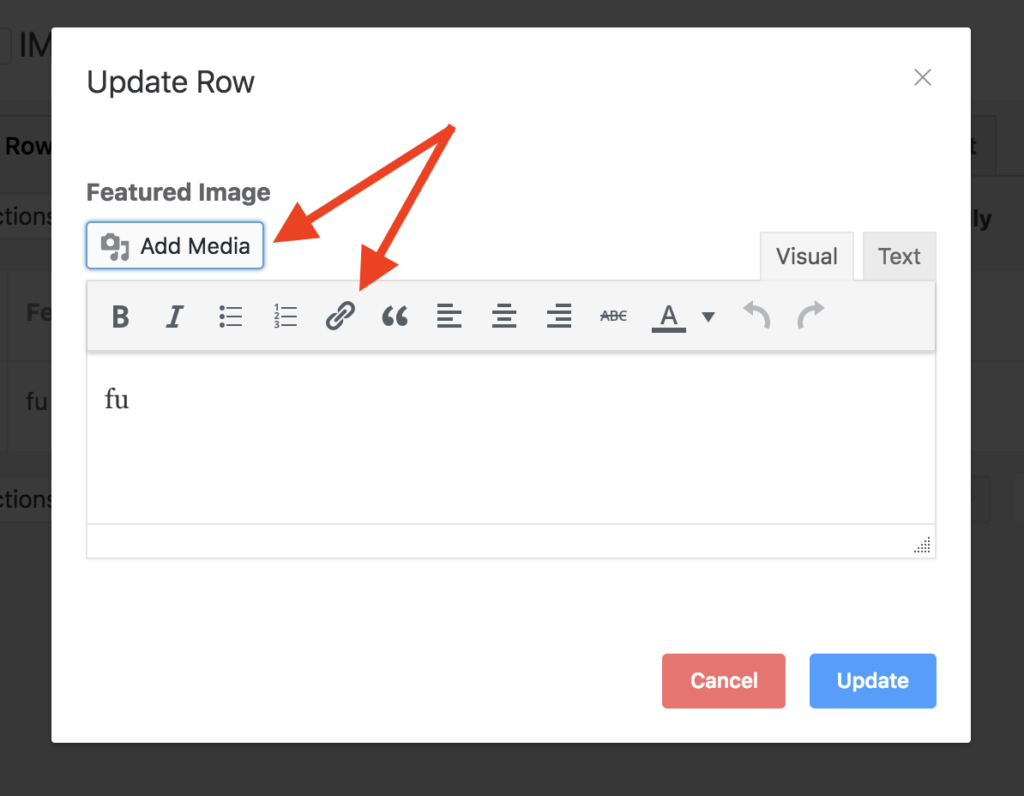
Using Ninja Tables you can add any kind of images, video links, other external files into your tables to make the table most of it. Sometimes it’s needed to add different types of images with the links. Return ⏫
4. Enhanced Table Design
Styling always plays a big part in presenting any data. Considering this, the Ninja Tables plugin comes up with a bunch of amazing options that will definitely blow your mind. The plugin provides you with a wide range of styling opportunities in very different ways.
There are three different table designing sections for each table design. The sections are Styling, Table Colors, and Others, etc.
In the Styling section, you will get multiple options like Styling Library, Styles, and Features.
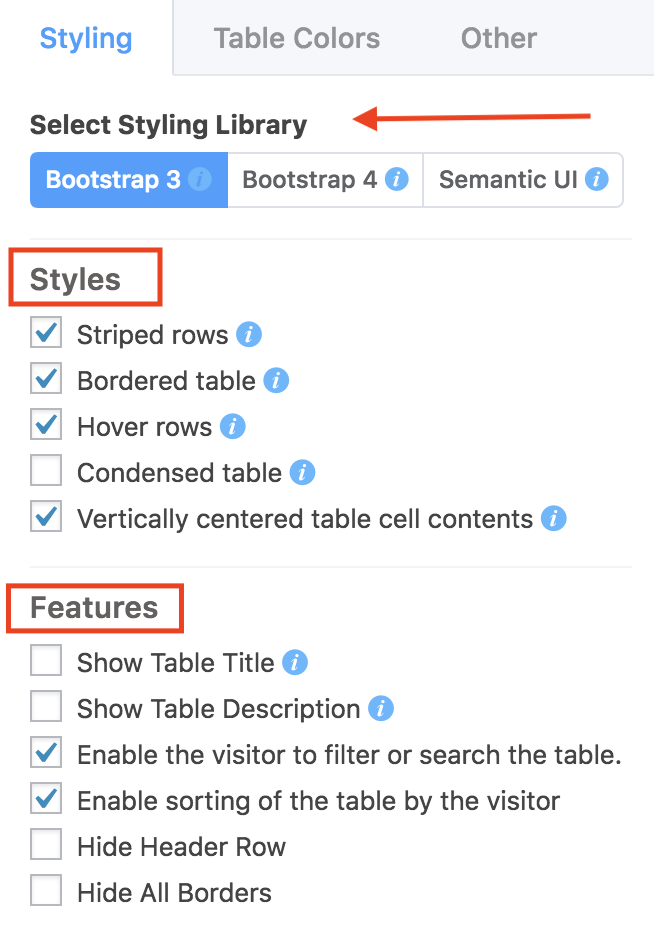
Using those options you can configure your tables in versatile ways. You can use Bootstrap 3, 4, and Semantic UI.
In the Table Color section, you color your table in two different ways. The pre-defined option allows you to color your table with 12 different pre-defined colors.
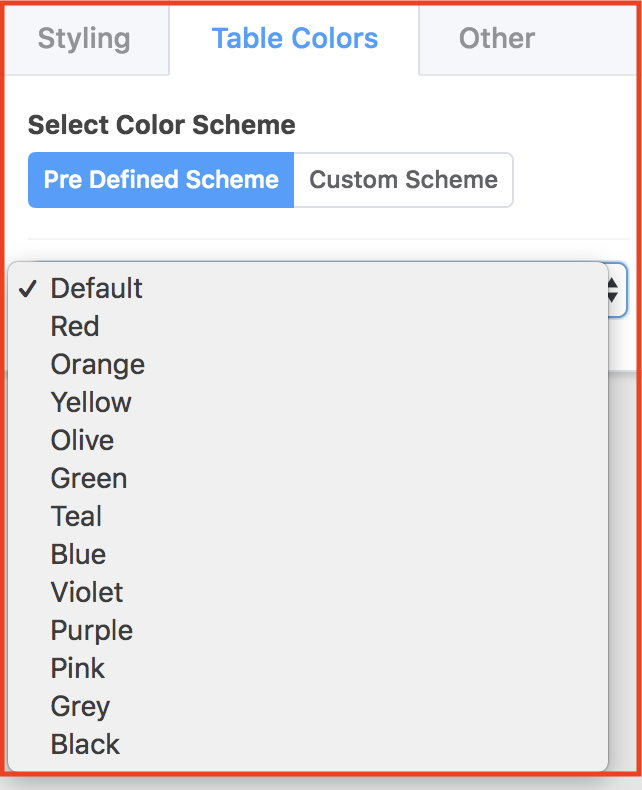
The Custom Schema allows you to add colors to your tables according to your own choice. You can customize any of the color schemas for making your table attractive.
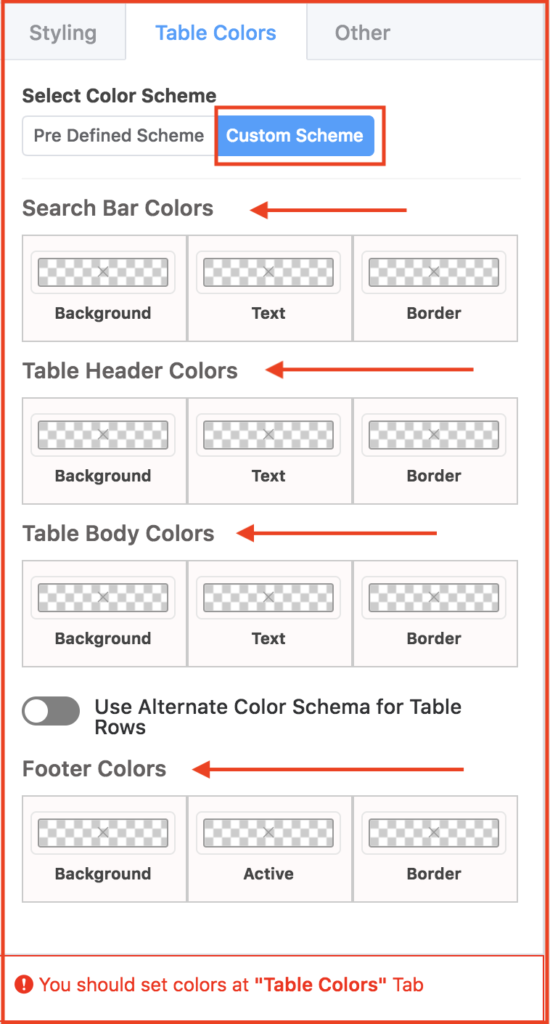
There are a bunch of customizing options in the Custom Schema section. You can configure each of the customizing options to make your table design more smooth.
In the other section, you can enable and disable the pagination of your created table.
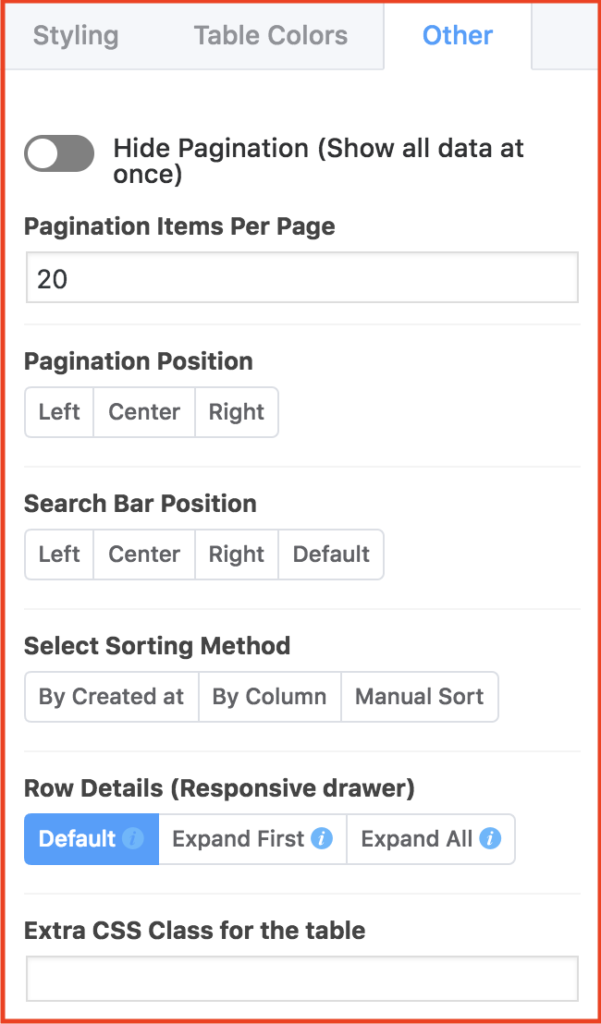
Not only that you also can set the pagination position, search bar position, sorting method, you also can put row details and custom CSS for your table design. Return ⏫
5. Backend Preview with Responsive View
Using Ninja Table you also get a smart preview section with an option that makes you see how the created table looks like in three different devices.
You can diagnose your created table staying from the backend without clicking on the preview button. You can view the table from the mobile, tab, and desktop view.
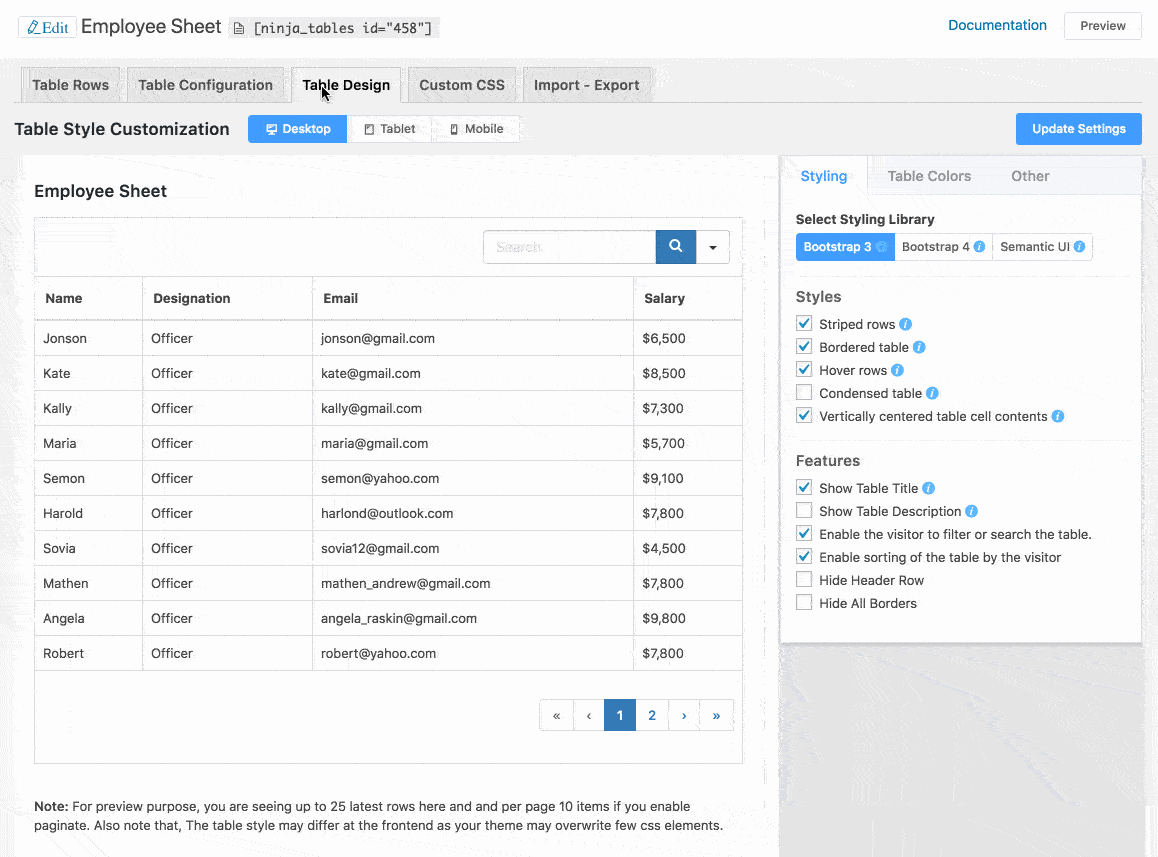
This is a nice way to manage your table configuration using the plugin. Return ⏫
6. WP Post/Custom Post Types
The WP post allows you to show your website post in a tabular format on your page using Ninja Tables. WP post option is a unique option for any kind of table plugin.
You can hardly find any table plugin that covers such an amazing feature.
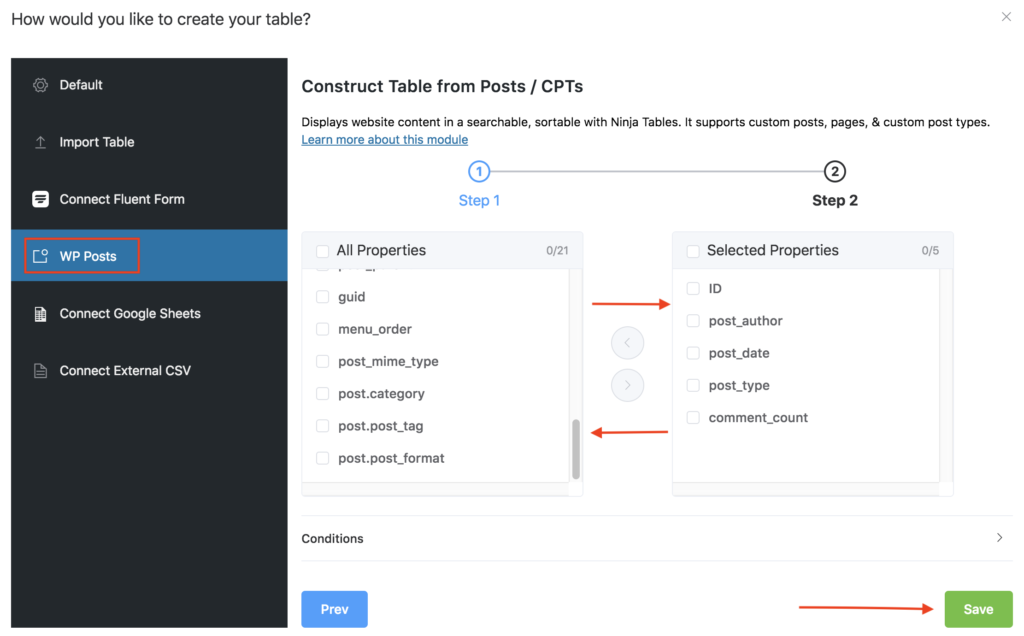
There are multiple configuration options for custom post type WP Post feature. You can choose the item that you want to display on the table row.
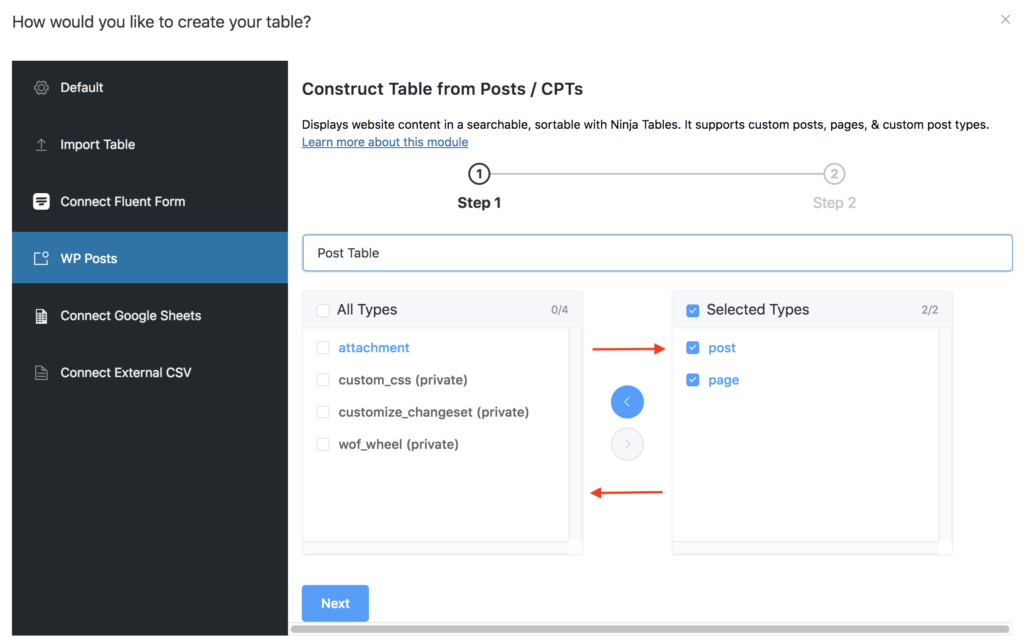
You can edit the existing table that is generated by the WP Post feature and you also can add the more additional dynamic column to your existing table.
This is not the end of this feature! If you want to give any condition to any column you can have such an opportunity using the Ninja Tables plugin.
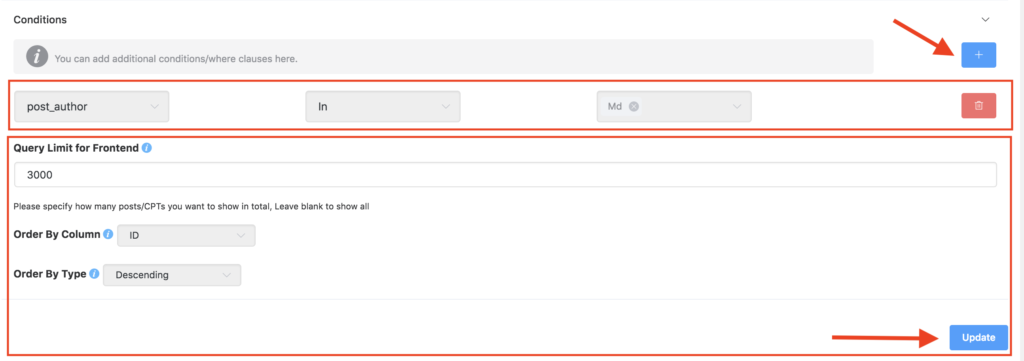
WP Post is the latest feature that the plugin released in version 3.0 and this is the most exciting feature to manage the table on your site in a very unique way. Return ⏫
7. Integrations
Ninja Table version 3.o comes up with some amazing features that will definitely fill your mind. Among all the new features, there are two most important integrations within Ninja Tables. One is integration with Google Sheets and another is WP Fluent Form integration, a WordPress form plugin.
Both the integration makes the plugin more intuitive and extended usability. In terms of WP Fluent Form integration, you can show all the data retrieved by using WP Fluent Form in Ninja Tables plugin.
In terms of Google Sheets integration, you can display all the data of Google Sheets using the Ninja Tables plugin.
This is one of the most exciting features of Ninja Tables. This is the latest integration that Ninja Tables has done lately. Hence, you can get lots of such opportunities using the Ninja Tables plugin on your site. Return ⏫
8. Conditional Column Formatting
Conditional Column Formatting is one of the latest features of Ninja Tables version 3.0. Applying the feature, users can easily format the table column/cell using different conditions. You can format any of the columns of your tables using conditions according to your requirements.
With Ninja Tables’ Conditional Column Formatting feature, you can customize your table appearance based on the cell value of the table. You can make change any cell value of the table using these features.
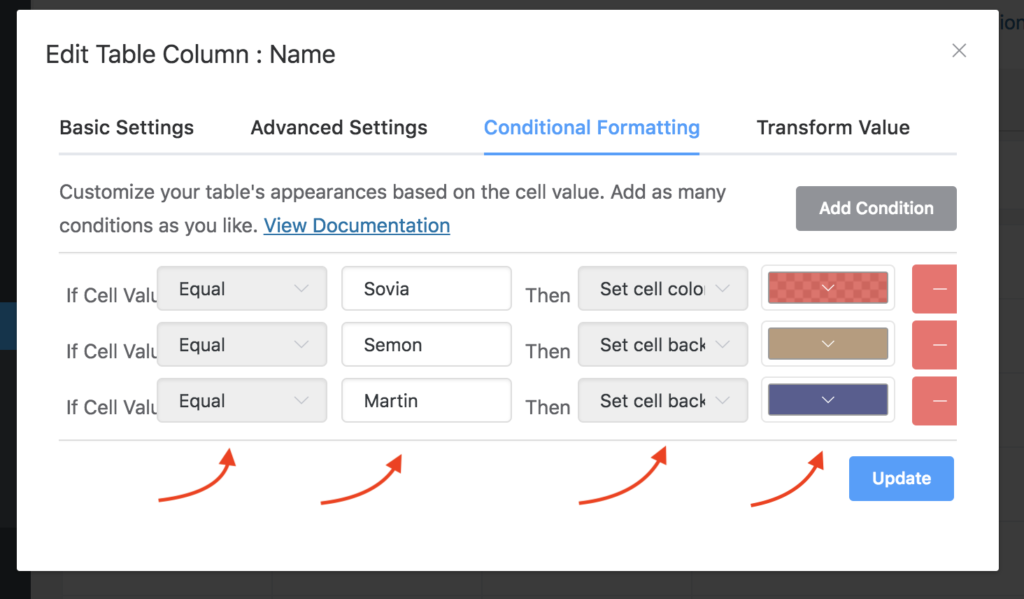
You can give a different text color, the background color of the specific cell value.
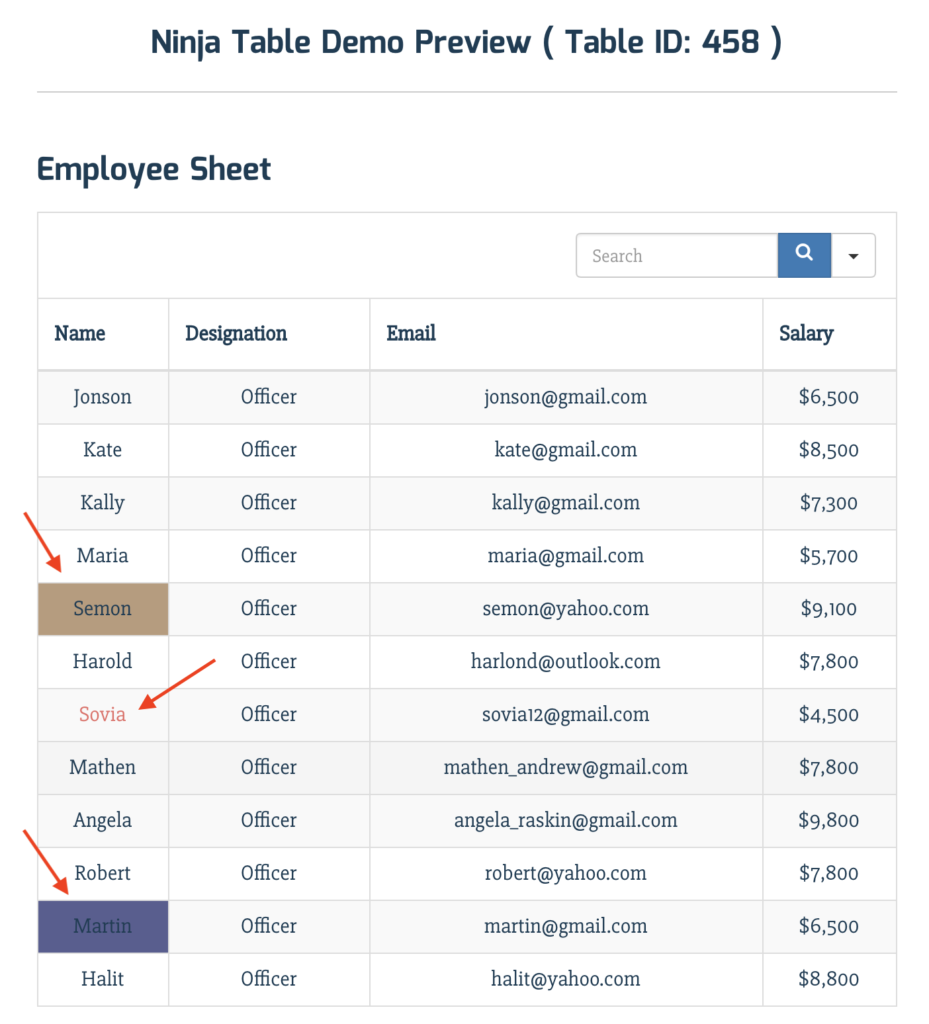
This feature is the most exclusive feature of the Ninja Tables plugin as you can hardly find this feature within a table plugin. Return ⏫
9. Export-Import Facility
Ninja Tables comes up with export and import facilities for its users. You can import tables data from any other external file and you also can do the same from another plugin as well. Ninja Tables plugin allows you to import data from TablePress as well.
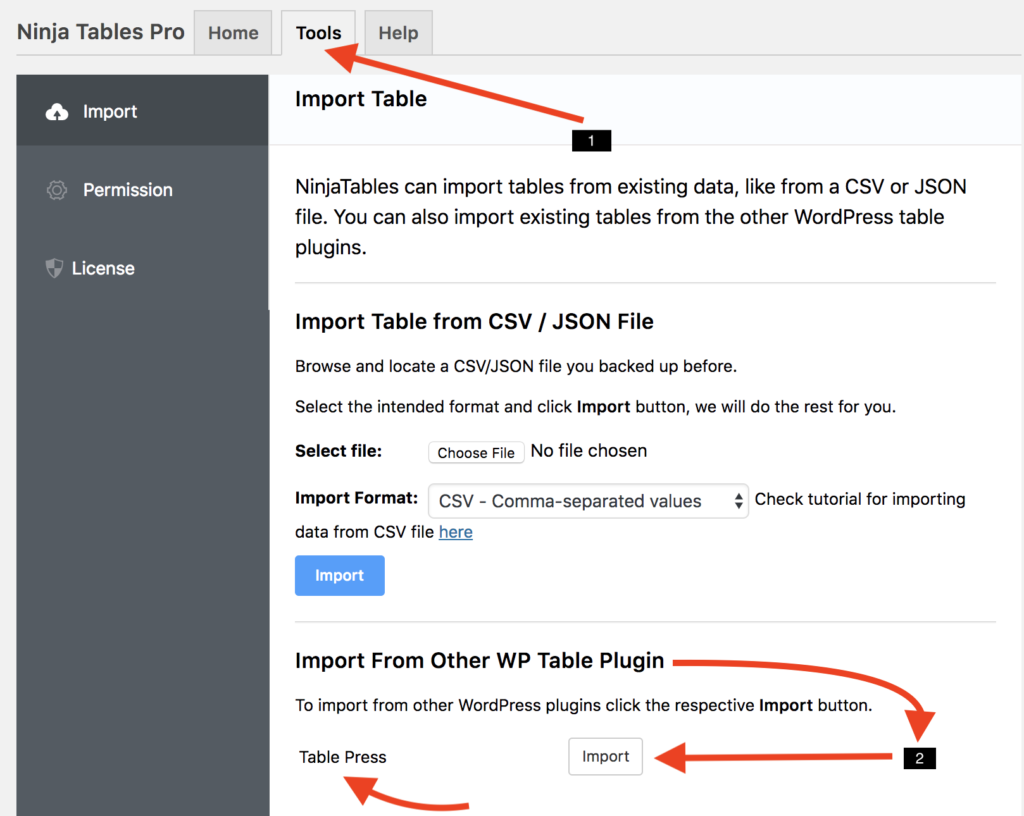
Apart from this, you can import data from other external sources. You can import files in CSV or JSON format.
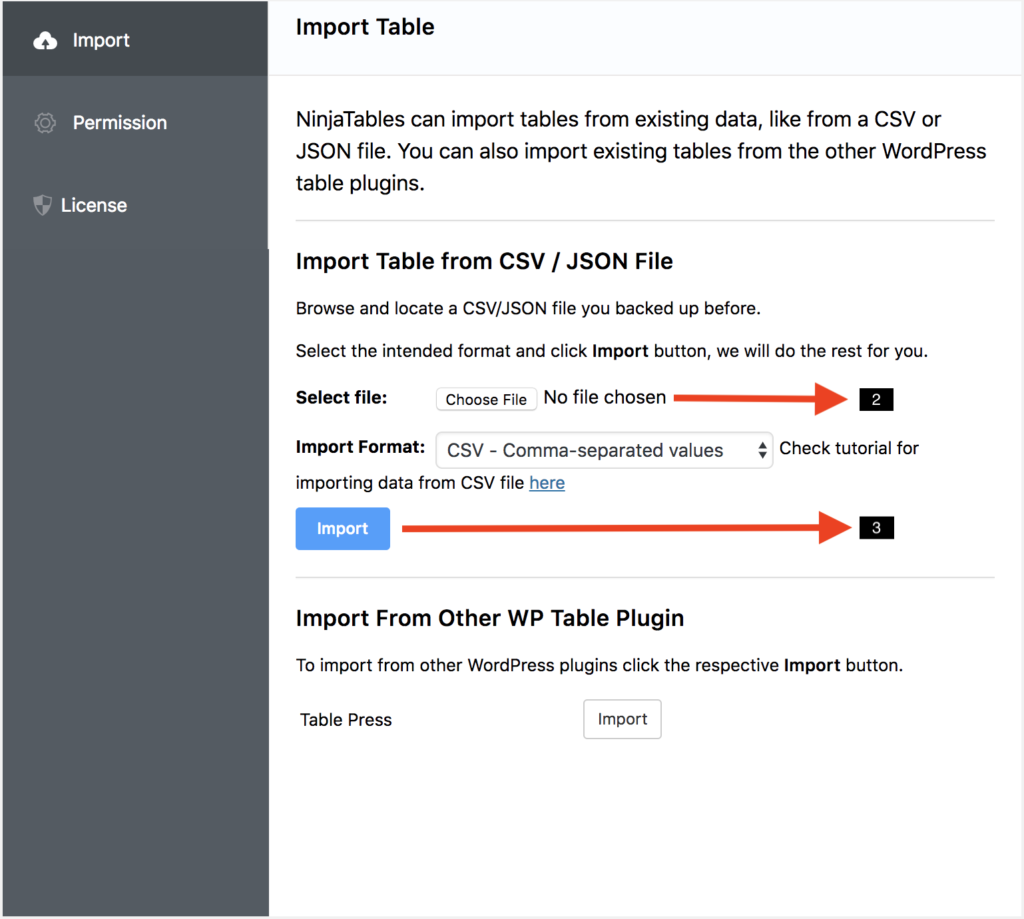
Moreover, you can export files to other directions in CSV and JSON format.
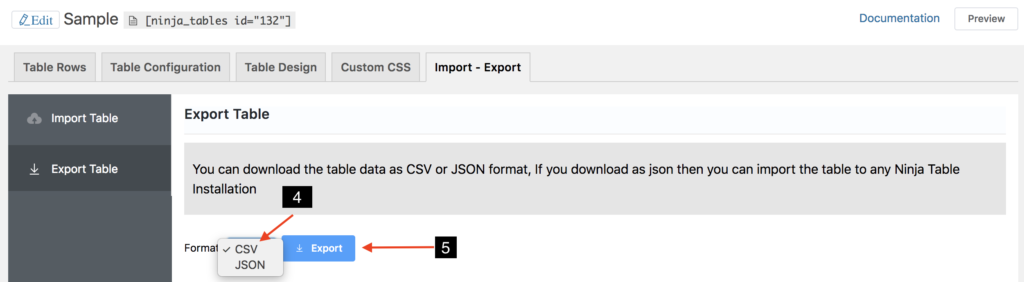
This is how you can get this export and import facility within Ninja Tables plugin in a handy way. Return ⏫
10. Gutenberg Support
One of the interesting aspectss of the plugin is; now Ninja Tables plugin is Gutenberg supported, you can get the Gutenberg Table Block when you search on the editor. If you already have installed the Ninja Tables plugin on your site, you will find Ninja Tables Block on your block editor.
If you still haven’t installed the Ninja Tables plugin yet, you just need to install the plugin, then you will get the block icon ready-made. Return ⏫
11. WooCommerce Integration
In the latest version of the Ninja Tables plugin, you will get a number of advanced features added. For WooCommerce business owners, this is probably the dealbreaker. Listing and exhibiting your WooCommerce products table has never been easier! To say the least, your days of manually adding products to your frontend tables are over. Now it’s just a matter of a few clicks!
So, you have a WooCommerce store with a handsome number of products. Now you might not want to stash all these products into one table rather than showcase them in a categorized manner. But sorting products by categories, tags and filtering them manually can be a tiresome job. Well, we have solved those hassles for you.
Make WooCommerce Product Tables in a Couple of Clicks!
Don’t code or sweat over designing WooCommerce product tables from scratch. The only time you’ll have to use your keyboard is to name the table. And the tables will be created at your command automatically. Return ⏫
12. Loading Fast Tables
The fast-loading web page is the basic demand of every user. Using Ninja Tables you can create any kind of tables that are fast loading in type. Ninja Tables operates everything from just a single page. The backend is built on VueJS and VueRouter as SPA so the experience will be smooth. From creating a table to configuring settings or adding entries, importing from a CSV, re-arranging columns everything feels real-time.
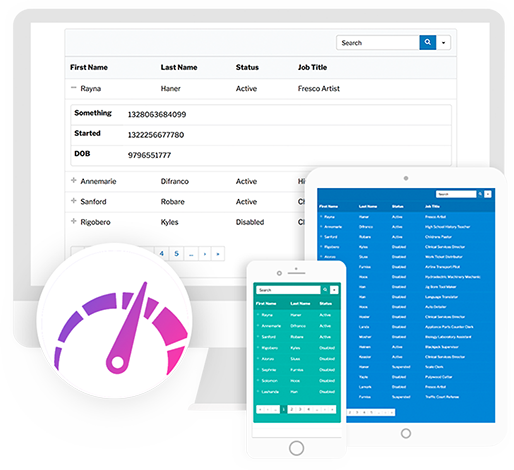
The frontend table rendering of the plugin is even faster with minimal JS and CSS loading. The frontend data is loaded using Ajax so that it can handle thousands of table rows without affecting your page loading time. Return ⏫
13. User Permission
Using Ninja Tables you can have an opportunity to provide permission to access to its users. If you don’t want to always limit the fluent experience of using Ninja Tables to the Admin users. In this case, again, sometimes you may need to restrict permission of who can edit your tables, and who can not.

Now, don’t scratch your head, rather use the global permission settings under the Tools sub-menu in Ninja Tables. There you should be able to allow Ninja Tables to other user roles.
This is how you can control your users by implementing this awesome feature of Ninja Tables. Return ⏫
14. VIP Support

Every now and then you find yourself in a deadlock. You want something specific that you cannot achieve with the Ninja tables. It’s alright, it happens to the rest of us too. Buying the Ninja Tables Pro version moves you up to the elite users whose query and problems are our top priority. Without getting so much into technicalities, we can guarantee your issues to be resolved in no time.
If you take a look at the reviews of Ninja Tables in WordPress’s official site, you would understand the worthiness of the plugin.
The above image shows the impacts of Ninja Tables on its users, they are quite satisfied with the services they provide to their users. Return ⏫
Inline Editing
This is another big win for our users. Previously, users had to get into a complete row data to edit single-cell data. Not anymore! Now, users will be able to edit and customize a data inline (except for HTML, Image and Button type data fields) just with a single click, right from the Table Rows tab.
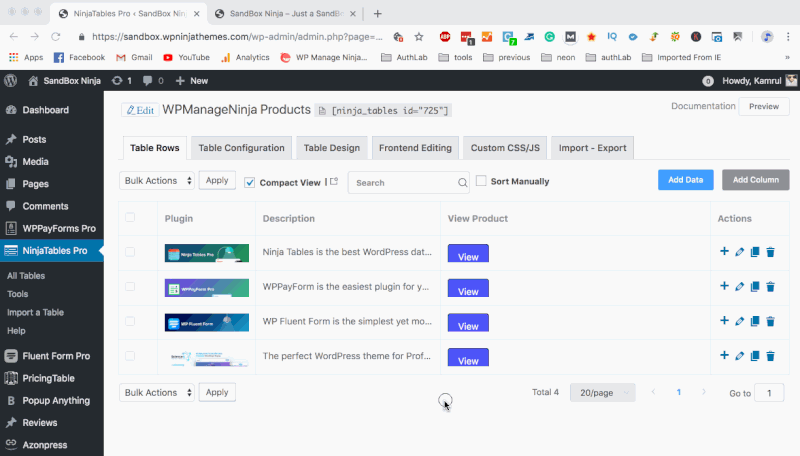
This feature will definitely improve your user experience of Ninja Tables and save your precious time.
Advanced Table Configuration
Table configuration is one of the most dynamic features that make the plugin one step forward in comparison to other table plugins. In the latest version of the plugin, this tab is located right after the Table Rows tab with some incredible features and functionalities. There are five different versatile options located at the left sidebar to make your tables more interactive and comprehensive.
➦ Columns option allows you to configure all the columns in the best possible ways. You can use the drag & drop feature while rearranging the available columns. You also can create, edit, and delete any particular row from there.
➦ Rendering Settings option allows you to use Ajax Table settings where you can use load your data over AJAX. Here you also can use Advanced Table settings that deal with the Colspan, Server Side Dom-Generation, Render Shortcode into table cells, and Better for SEO.
➦ Custom Filters is another most astounding feature to Ninja Tables that steps the plugin forward to be the unique one. You can customize the search filter and make it dynamic in the best possible ways.
↬ Learn more about the Custom Filters from the documentation page of the plugin.
➦ Buttons (CSV/Print) option allows you to enable and disable the print button. It also provides to enables the CSV export button into the table. Buttons positioning and alignments can be set up using the option.
➦ Language Settings feature that also adds another dimension to the plugin. You will get various input fields to set up the languages in different positions. This is really a pretty cool feature of Ninja Tables.
What Users Say?
Users are the key behind each product creation; so as for Ninja Tables. The users of Ninja Tables are getting high day by day as the plugin provides maximum usability to its users. If you see it on the WordPress directory, you would find instant evidence.
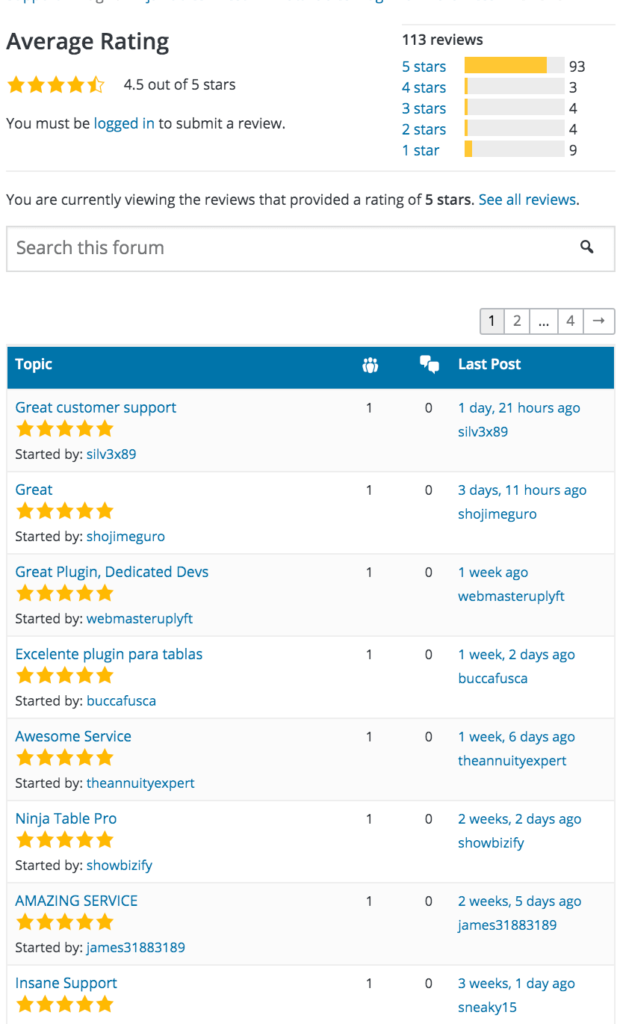
As you can see the above image that shows the true picture of the plugin’s reputation as a whole.
How Much Does Ninja Tables Cost?
Along with a free version, Ninja Tables usually offers 3 pricing plans for its users. They are given below:
- Agency License (Up to 20 Websites) – $99.00
- Unlimited Site License – $299.00
Yes, Though TablePress is free it’s ok for basic usage. Moreover, if you are using TablePress, you can still migrate all the table data into Ninaj Tables very easily. At the end of the day, I want to say that it’s a worthy plugin as you get what you pay for.
Tweaking and Fixing
As the Ninja Tables plugin covers extensive features and functionalities, it’s natural to have some minor issues. However, developers of the plugin constantly working on Ninja Tables to make the plugin most user-friendly. Over the year, the plugin went through some important updates, and each update comprises fixing some issues to make the plugin better than ever.
To get a clear idea, you can take a look at the changelog of the plugin in the WordPress directory.
Final Thoughts
According to the current growth of the table plugin, Ninja Tables is doing great in the plugin industry. It has over 10,000 active users in the WordPress directory and has maintained a decent rating that indicates its worthiness. Moreover, the plugin is growing fastly as you can see its fast download chart on the WordPress directory.
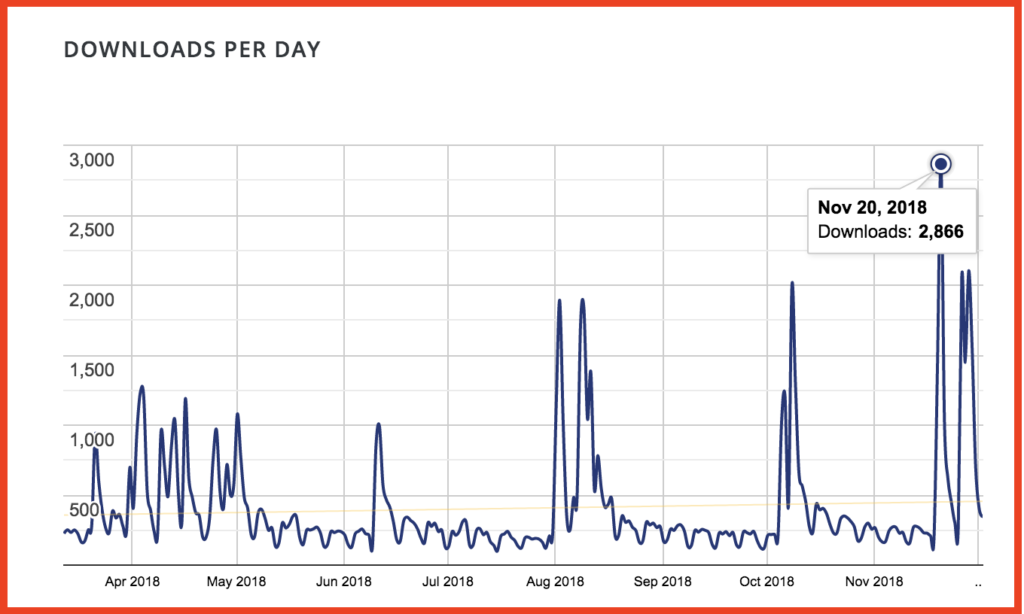
For me, I would highly recommend you to try Ninja Tables at least for testing purposes. After giving a test drive you would realize the reality of my aforementioned words. So, let’s get started with the Ninja Tables!
Conclusion
In fine, It can say that the Ninja Tables plugin is a feature-rich table plugin for WordPress. Best of all – the plugin has the free version! You can go for the free version in order to have a test drive on your site.
Hopefully, the article helped you by providing value regarding the WordPress table plugin. If you are already using any other plugin, feel free to share your experience or if you are using Ninja Tables, let me know your experience using the plugin. I would love to get back to you as soon as possible.

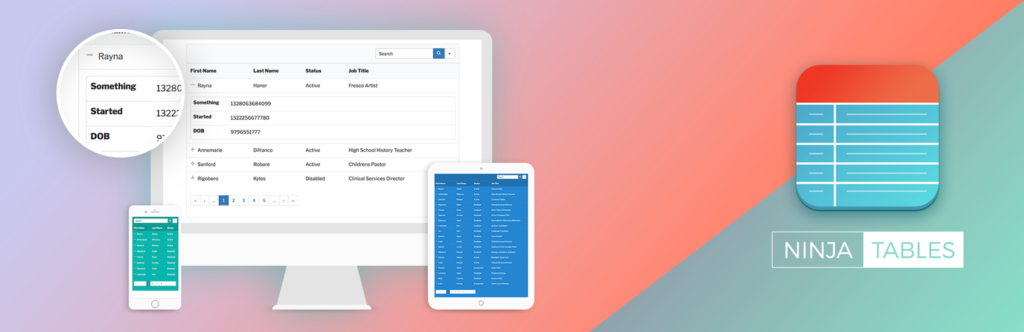
The best table plugin I have ever seen, Ninja table update every time with an extra feature that is I like most about this plugin,
Thanks for the post by the way.
It’s indeed the best plugin as I found something unique after trying the most competitive WordPress plugins of the time. Thanks for your appreciation Hasanuzzaman.
It’s a really nice review by the way! I like the plugin most as I am satisfied using the plugin. Thanks post posting such a review!
I am always looking at the latest and greatest word press plugins! So thanks for this one. I am not sure I need any sort of table plugin but you NEVER know, and it’s always fun to mix up blog posts too!
I’m loving anything that makes my life easier. All that coding can be tiresome so I’m glad there is a good solution!
Wow! This is so neat. Makes things look organized. My blog doesn’t require tables but shall keep this in mind if required. Thanks for sharing.
I don’t use tables very much for my food blog, but this looks like a very robust plugin, especially for that price! When I do need a table, I hardcode it from back in my early HTML days!!
I love this plugin!!! Thank you so much for the amazing review, love it! Will check it out for sure.
What an awesome thing to be able to add to your WordPress. I appreciate the details you gave to how to make it works!
This is a better table plugin then one that is offered in WordPress already. Thank you so much, I have to try it because I want a plugin like this one. I have been searching for one.
Hi,
How i can get images from Google sheets to ninja tables? or through CSV ?
Hello,
You can do that in the following way:
The CSV file can only contain text values, so you need to put an image link there. See screenshot.
Now after importing the csv file you will see your table like this.
Now we need to make the link to an image by adding an HTML image tag to that.
A very basic image tag is:
[Click Here for Code]
Now go to the transform value section of that column and grab the shortcode (it will contain that columns cell data) wiof your image column. Now put the image html and shortcode there like this:
[Click Here for Code]
Now you will see generate the image for all the links. See screenshot.
Let me know if that worked or not.
Thanks!
Hi there, nice review! You could take in mind WP Table Manager as it is really easy to use and has a lot of good features like the filters on frontend 🙂